Xcode 9: New Build System
·1 min
Xcode 9 provides a preview of a new build system that has been built from scratch in Swift. The new build system is supposed to be faster and more reliable.
To use the new build system in one of your projects, you must enable the new build system for that project. Choose File > Project Settings to open the project settings sheet. Choose New Build System from the Build System menu under Shared Project Settings.
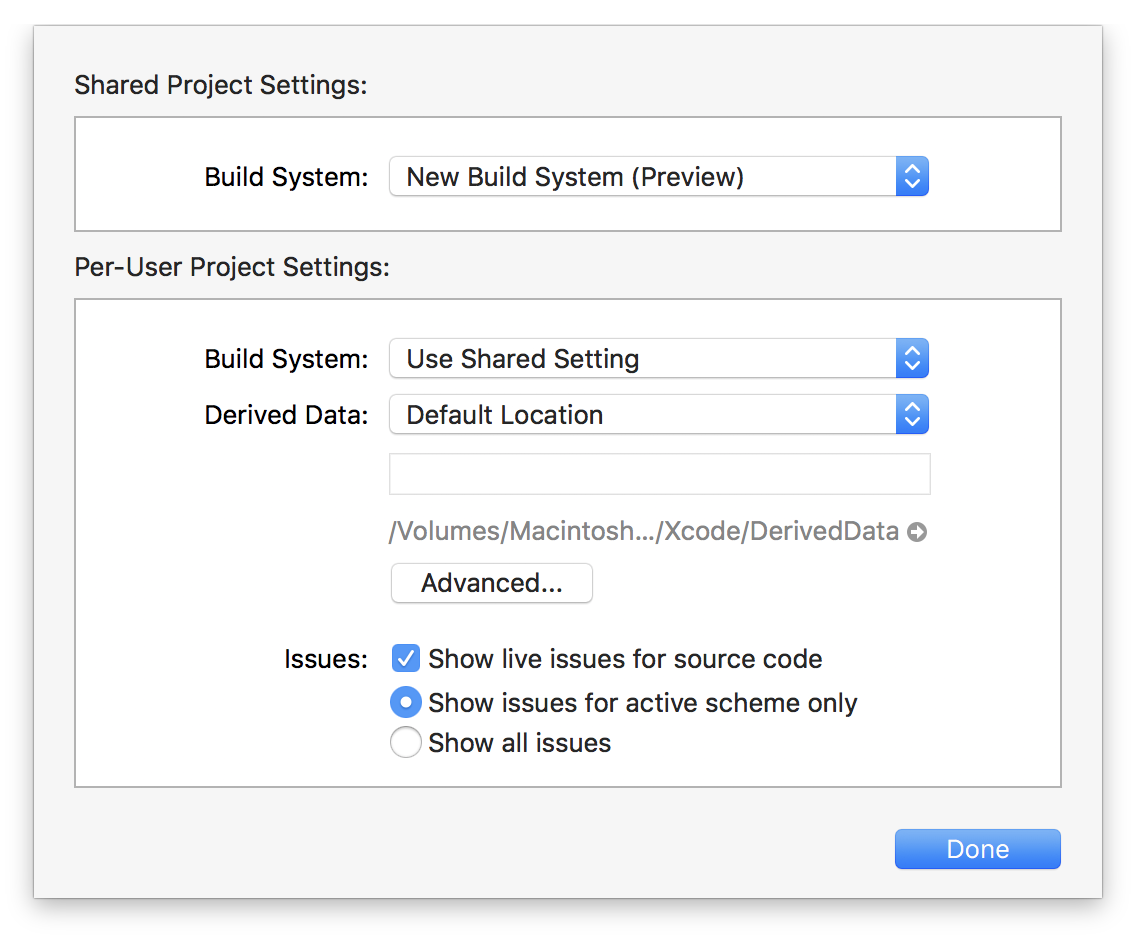
I didn’t notice much of a difference using the new build system, but I don’t have any huge projects that take forever to build with the old build system.