Xcode 7: Accessing Targets in the Project Editor
·1 min
A change in Xcode’s project editor UI I didn’t see in the Xcode 7 betas that I see in the release version is the target list on the left side of the editor is hidden. How do you show the target list?
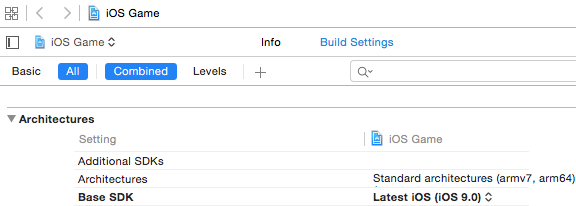
On the left side of the screenshot below the button with four squares and above the word Basic is the button to show and hide the target list. When the target list is hidden, use the menu next to the Show/Hide button to select a target or the project in the project editor.