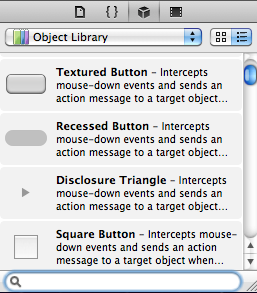Xcode 4: Finding User Interface Elements
·1 min
One of Xcode 4’s biggest changes is its integration with Interface Builder. There is no longer a separate Interface Builder application. Select a xib file from the project navigator to create your application’s user interface. You may be wondering where the user interface elements are located in Xcode 4.
They are in the object library. Choose View > Utilities > Object Library to open the object library, which is located in the lower right corner of the project window.