Xcode 4: Adding a Framework to Your Project
·1 min
To add a framework to your project, select the project file from the project navigator on the left side of the project window. Select the target from the project settings editor. Click the Summary button at the top of the editor.
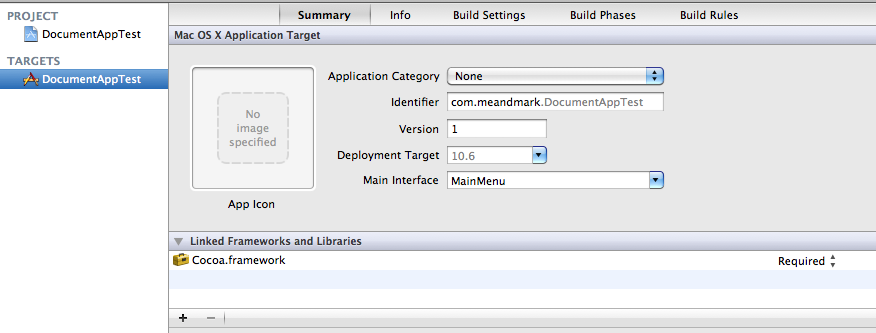
You will see a list of linked frameworks and libraries in the project settings editor. Click the + button to add a framework or library to your project.