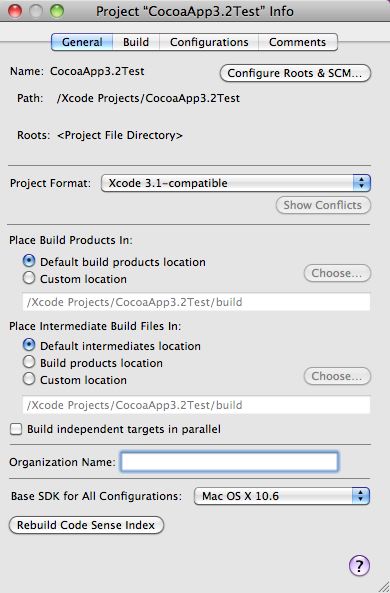Xcode 3.2: Changing the Organization Name
·1 min
In Xcode 3.2 Apple made it easier to change the organization name so the copyright notice at the top of newly created files doesn’t say __MyCompanyName__. Choose Project > Edit Project Settings and click the General tab in the inspector. At the bottom of the inspector is a text field to enter the organization name. This name will appear in the copyright notice for any new files you create for this project.