Where Did the Multiplatform SwiftUI Project Templates Go in Xcode 12.0?
October 1st, 2020
Filed under: Xcode | Be the first to comment!
As part of Xcode 12, Apple added project templates for creating SwiftUI apps that run on both iOS devices and Macs. In the Xcode 12 betas, these project templates appeared in the Multiplatform section.
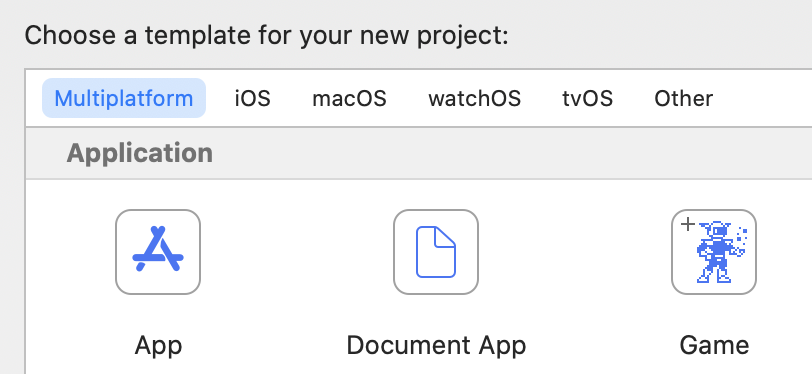
When Apple released iOS 14 in September, they also released Xcode 12.0. If you install Xcode 12.0 and create a project, you will see that the App and Document App projects are missing from the Multiplatform section. What happened?
The App and Document App templates require the macOS 11 SDK. Because macOS 11 was still in beta when Xcode 12.0 shipped, Apple did not include the macOS 11 SDK in Xcode 12.0. That’s why the App and Document App templates are missing in Xcode 12.0. No macOS 11 SDK, no App and Document App templates.
If you want to use the App and Document App templates, you must install Xcode 12.2, which includes the macOS 11 SDK. Apple will release Xcode 12.2 when macOS 11 ships. If you can’t wait for macOS 11 to ship, download the Xcode 12.2 beta.
UPDATE: November 2020
Xcode 12.2 is now available at the Mac App Store, and it includes the multiplatform SwiftUI project templates.
Tags: xcode 12